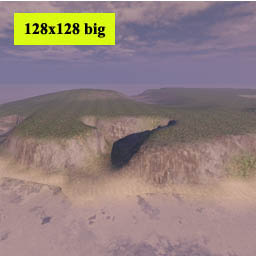Welcome to the world of DASM! For students who want to learn!
|
LINKS |
Terrain |
|||
|
|
|
*Please note* These meshes have only been tested with the UDK-2013-07 version only. Versions below this or "possibly" above this may not display the meshes correctly. Please e-mail us if there are any other issues so we can fix them ASAP. Currently all files are "UPK files." | ||
Page [ 1 ] Please support us by giving us a thumbs up in Facebook
|
|
|
|
|
 |
|
Earth BC |
Middle Island |
Canyon |
Sand Dunes |
Another Planet |
|
DOWNLOAD (6.99mb) |
DOWNLOAD (8.7mb) |
DOWNLOAD (1.94mb) |
DOWNLOAD (1.6mb) |
DOWNLOAD (1.7mb) |
|
|
|
|
|
 |
|
Grassy rock |
Four Islands |
Rocky Coast |
Two Islands |
Wild West Western |
|
DOWNLOAD (1.6mb) |
DOWNLOAD (13.2mb) |
DOWNLOAD (16mb) |
DOWNLOAD (14.2mb) |
DOWNLOAD (1.8mb) |
|
|
 |
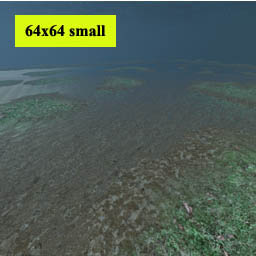 |
 |
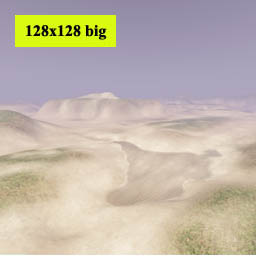 |
|
Flat open grass |
The Entrance | Swamp |
The Quarry |
Serengeti |
| DOWNLOAD (1.37) | DOWNLOAD (990kb) | DOWNLOAD (5.6mb) |
DOWNLOAD (1.9mb) |
DOWNLOAD (6.7mb) |
|
|
| Big Island | ||||
| DOWNLOAD (19.2mb) |
|
TUTORIALS Do you know a little bit about programming? Here is a link to add custom sounds to your meshes. Some C++ code or Unreal scripting background or experience is vital to understand this tutorial. Special thanks to the: The Helios development team. (Click below.) |
TIPS Try to use minimum materials to create your landscape . (Up to 4 materials are good.) Too many materials can cause graphic glitches. Keep the map tessellation to a minimum. The higher the tessellation the more processing is required. While creating terrain, picture the wind, the rain or question yourself of any elements that may affect the environment you are making. |
Page [ 1 ]
______________________________________________________________________
All software packages created was used by the power of the Unreal Development Kit. In game loading screens created by using BINK VIDEO. ______________________________________________________________________
[Top]
Comments on this site to: feedback@worldofdasm.com
Date Modified: 05/09/2016
© World of DASM, and the DASM series, created by Shane Hillier
.
© 2013-2016 all rights reserved