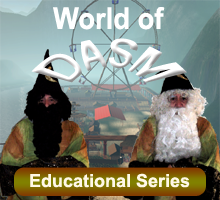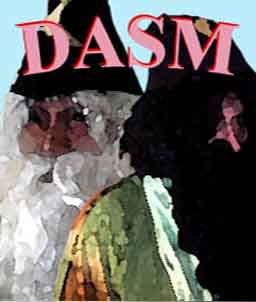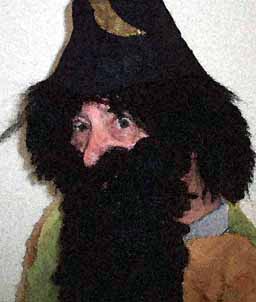It has been over 2 years since our
trial release of DASM Spell Quest and today we
have moved from early access in STEAM. We
have not received any major complaints about
any bugs or issues and we are celebrating
our 2nd birthday and full release with 40%
off for the next week!
Though, if you are having any issues at all please
contact us so we can get our team to try and
fix any problems that arise. You can either
message us in our community forum on
STEAM or
contact us directly at
contact@worldofdasm.com
We would also like to state that depending
on the sales of this product and overall
interest of the consumer, there is a
possibility that other
modifications/expansions may be released in
the future.
Once again, thanks to everyone who emailed
us and provided us with valuable feedback.
Have a Great Day!