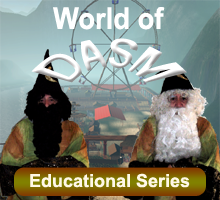|
LINKS |
Tutorials from O_and_N for the UDK 3 engine |
|
|
Contact Email: O_and_N Epic Games Forums samurai48@abv.bg Direct |
|
|
Hi everyone! Welcome to O_and_N official site. Now this site is at it's early stages so please be patient as we develop this specifically for the UDK 3 community. (Not UE4!) As we all know UDK is over and no longer has support but there is still a large community of people who still use it so this site will be for tutorials for things that are normally difficult to find as UDK sites start supporting UE4. SO sit back, relax and we hope over time you will find what you are looking for.
NEW KISMET SAVE DOWNLOAD: New Kismet Save.zip
While doing some dumpster diving for code in the old archived UDK forums, I found something that I think needs to be on this webpage.
Its a........kismet save/load game we haven't seen! It was just randomly thrown there in a post, so no tutorial for it, but after I learned from the tutorials on the UltimateSaveSystem I managed to understand it :) In fact, it looks and feel just like the UltimateSaveSystem but made even more simple.Pros:
no dll, which might help people with packaging
only one kismet node to play with (But you have to get creative with it)
once you make a save, it automatically creates a folder called SavedKismetVariables with the .bin saves in your UDK game installation folder automatically so it is in C drive>udk>in my case udk 2013-7> SavedKismetVariables
the UltimateSaveSystem is 32bit dll and only makes saves for a 32bit udk exe game but this script makes saves for a 64bit udk game too. In fact, the saves made between 32bit games and 64bit are completely compatible and working. So if someone wants to use more ram in his game and make it 64bit, than this script will do it.
it makes saves even when using¨¨play from here¨¨
Cons:
the UltimateSaveSystem is somewhat more complete and has the ability to delete saves. This script you can only delete saves manually from the folder or overwrite them.
Has only been installed and tested on a 32bit system. (But tests are still being done.)
This is like a small tutorial:Place the 2 scripts in your udk src folder as always just like the UltimateSaveSystem.
And in kismet you will find the script in New Action>Sim>Save/Load string variables. Right click over the kismet will expose the option for a object variable if needed.
There should be a small test level called Saving64bit.udk with 2 simple events tutorial.
There are 2 triggers in the level.
If you press the one in front of the cube>it will hide the cube and save that is hidden.
If you press the trigger next to the robot>he will run for 6 seconds>save>and start playing another looping animation and when you exit the game and enter it again he will be where you left him still playing his animation and the cube will be hidden and the triggers will be destroyed so that we don't activate them again.
I believe this script should go hand by hand with the UltimateSaveSystem. If people want a 32 bit game than the UltimateSaveSystem is the way to go or if they want a 64bit game and a 32bit game exes in one game than this script should be the best choice.
When I make more things with this save system I will send them to this page.
Also, I am working with a coder right now to see if we can port the 32bit dll Ultimate Save System to work with 64bit UDK. If I can achieve it, I will send the files to this link: UltimateSaveSystem.O_and_N
DOWNLOAD: New Kismet Save.zip
______________________________________________________________________
[Top]
Comments on this site to: feedback@worldofdasm.com
Date Modified: 09/11/2018
The O_and_N tutorials remain the properties of the author who provide information to this site.
© World of DASM, and the DASM series, created by Shane Hillier
.
© 2013-2018 all rights reserved